I've recently been involved with a project that had two key animations explaining the key concepts of the course. Of all the elements in the course (text, videos, audio conversations, case studies, etc), it was the animated explainer videos that learners loved and commented on the most. For example:
"Content of the material is brilliant. I particularly like the animation that explains the difference between Value Capture and Value Creation.”
Why are explainer animations so effective (if done well)?
Let's think about explainer animations in terms of Multimedia Learning Theory. Dr. Richard Mayer, Professor of Psychology at the University of California, has suggested a number of instructions and relevant multimedia design principles to keep in mind, while devising the content featuring multimedia elements. But it's his summary statement that I'd like to share first:
"Bottom line - people learn better when multimedia messages are designed in ways that are consistent with how the human mind works and with research-based principles."
Principles of multimedia learning theory (MMLT)
The three basic principles of MMLT are:
- Reduce extraneous processing
- Manage essential processing
- Foster generative processing
Prof. Mayer's principles, whilst very useful, are also very academic and not especially accessible to a novice reader. This is exactly the sort of content that would benefit from an explainer video, as I'll now aim to demonstrate. Our medical communications and writing services make use of these principles of animation in multimedia to explain complex information.
| OFFICIAL DEFINITION | HOW I WOULD TRANSLATE THIS FOR AN EXPLAINER VIDEO? | |
Coherence principle |
People learn more deeply when extraneous words, pictures, or sounds are excluded rather than included. | Don’t overload learners. Focus on the information they need and don’t distract them with non-essential text or media. |
Signaling principle |
People learn more deeply when cues are added that highlight the main ideas and the organization of the words | Use appropriate graphics to highlight the main ideas. |
Redundancy principle |
People learn more deeply from animation and narration than from animation, narration, and on-screen text. | Keep the detail in the audio. Don't include paragraphs of text on screen. |
Spatial contiguity principle |
People learn more deeply when corresponding words and pictures are presented near rather than far from each other on the page or screen. | Keep labels close to related images. |
Temporal contiguity principle |
People learn more deeply when corresponding words and pictures are presented simultaneously rather than successively. | Have relevant graphics appear in time with the audio. |
Segmenting principle |
People learn more deeply when a narrated animation is presented in learner-paced segments than as a continuous unit. | Keep animations short. |
Pre-training principle |
People learn more deeply from a narrated animation when they have had training in the names and characteristics of the main concepts. | Explain key concepts and terms before the animation. |
Modality principle |
People learn more deeply from graphics and narration than from graphics and on-screen text. | A good animated video teaches more than text and graphics. |
Personalisation principle |
People learn more deeply when the words are in conversational style rather than formal style. | Keep it conversational. |
Voice principle |
People learn more deeply when the narration is spoken in a standard-accented human voice than a machine voice. |
Use actors; not machines. |
Translated from academic theory into more digestible and informal tips, the 'common sense' emerges. In the past, when I’ve designed an animated explainer video template, I'm not formally thinking of cognitive load, personalisation principles or coherence principles. I am thinking, 'How can I explain this in a way the everyone will understand?'. The answer to that is reflected in the tables above.
'The short version - only ask your users to spend time figuring stuff out if it really helps with the learning! (And drop everything else)'
- Choose your subject carefully; explainer video production and development can be labour-intensive. So eLearning budgets don’t always allow for too many to be included. In addition, overuse will lose their impact. Explainer videos are great for introducing concepts or services, but will quickly become boring if used badly e.g. to demo a long list of product features.
- Review the source materials you've got, highlighting key terms and phrases, then review your notes from any conversations with SMEs. Look for your own 'ah ha' moments; that little nugget of information or example the SME told you that helped you 'get' it. Those are the points to focus on in the explainer animation.
- Read the script aloud to yourself a few times. This is the best way to check if it will sound ok. What reads well on paper doesn't always sound right in reality. Also, it's a good way of getting a rough timing for the explainer video. Aim to keep it short; ideally below 2 minutes.
- Think of useful and interesting ways to visually reinforce those messages. Remember, it's not meant to be a high-tempo sales video bombarding the learner with images. Give learners enough time to see what's on screen and read any labels.
- When the audio track is recorded, make sure the visuals are synced to the audio. Visuals appearing before or after they're mentioned will be distracting for the learner.
A well-written, well-paced explainer video animation will help your staff to grasp concepts and engage with the content, even as passive observers. For those 1-2 minutes (any longer, gets boring!), you don't need to do anything but pay attention. Eye-catching graphics will not only reinforce key ideas but also provide enough visual stimulation to keep the learner engaged.
Explainer videos are a great way to give a 'quick hit' of learning, or a sales pitch. Or, explainer videos as part of an elearning course, are a great device to get learners interested and enthusiastic about the content you're teaching, paving the way for the more detailed information to follow. Most of all; good explainer videos are memorable.
The foundation of our content - learning science
We’ve been creating videos, based on the science of learning and multimedia principles, as part of our content development services for quite a while. So we’re happy to position ourselves as an animated explainer video company! Take a look at this ‘Beware the Bot’ animation below, from our Compliance course suite – Comply, to get an idea of what we can produce.
Contact us for demo videos – live action as well as animated – and to see where we’ve included explainer video animation as part of our medical writing services for specialist medical and scientific training needs.

Links in this blog:
Our medical communications and writing services
https://www.logicearth.com/medical-writing-services
Content development services
https://www.logicearth.com/content-development-services
Comply by Logicearth
https://logicearth.com/compliance-services
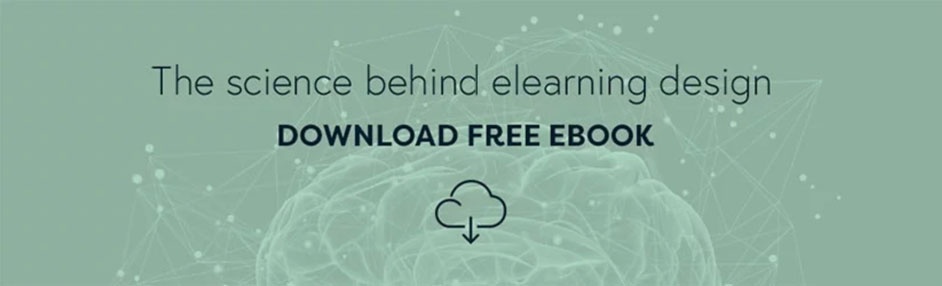







Was this article helpful?