High-quality explainer animations help to make complex information more understandable. Our expert in-house team of digital designers explain how they script a video and how to design excellent explainer videos for your audience.
Why have explainer videos become so popular?
First of all, let's explain what an explainer video is! It is a short animation (usually between 30 seconds and 2 minutes), which explains a key concept or is focussed on a product or service demonstration/overview. They've been popular on startup company websites for the past couple of years.
Research shows that an explainer video on a website can increase conversion from between 15 to 20%.
How explainer animations help
I worked on a project once where I had no idea about what I was doing. I asked my manager for an explanation of the project background but left his cubicle with diagrams that looked like a comic strip. I asked my colleagues for help on where my bit fitted into the process but my notes from their patchy ramblings - delivered with aplomb – were equally comical. What was I missing? All I wanted was the basics. Let's take a look at an example of an explainer video.
An explainer video from our Diversity and Inclusion programme
Tip 1 - The BASICS of explainer videos
In my example - what I was missing were some short building blocks of information that set a context, were easily understood, followed a logical process and paced me nicely through the information.
The reason I like explainer animations so much – both as an Instructional designer(ID), and a learner – is that they present on a stage those basic nuggets of information, complete with pictures and sound. It’s easy to think that all an animation does is add a little bit of Hollywood sparkle to the dullest of content (they can certainly do this) but a good explainer video is much more than that.
As an ID, an explainer animation isn’t a learning element that I can just throw into a course to jazz it up. A good one is a gem. A poor one leads to confusion and can make a learner distrust everything else you’re trying to say.
Tips 2 to 5 are what I think about when designing good explainer videos for learning.
A good script is the backbone of an explainer video:
Tip 2: The WORDS in explainer animations
- Break up the explanation into short bite-sized chunks
- Ensure that the points follow a logical path
- Visualise the solution to make sure there are no gaps or ambiguities
- Take care to avoid introducing terminology that a learner might not yet understand
- Keep an eye on the pace of the explanation – don’t overload one section and trivialise another
- Every point should be meaningful and relevant
- Read through your script and have your peers review it – does it sound like a text book or can you imagine someone actually explaining the topic to you?
Don’t forget to ask your subject matter expert (SME) to review your script. It might have taken you a week to get to grips with it but it needs to match your learners’ requirements. And graphic designers don’t usually take kindly to having to rework a complex animation because the script wasn’t signed off beforehand.
Tip 3: The IMAGES in explainer animations
Having a team of graphic designers to accurately visualise every part of your subject is quite a luxury. An ID will have immersed him/herself in the subject and talked to the SMEs so should have a good conceptual picture of what the subject is all about. Therefore most IDs will want to give their graphic designers a steer as to the imagery that should accompany their script.
- Think of some overall imagery that correctly represents the base subject – e.g. is it a mechanical process or about people’s emotions?
- For each point or sentence in your script, think of a visual metaphor to represent it.
- Imagine each section of your animation running from one into the next – does it work?
- Is there too much happening in one particular section – should it be further broken down?
- Is there a large chunk of script where little information is actually being conveyed – can this be condensed?
- The animation should focus clearly on the key messages so try to avoid distractions or red herrings.
- Use highlights, colours and actions to flag up important points.
Tip 4: The AUDIO/SOUND
An explainer video could have voiceover or music, or a bit of both. (Be careful with the music – tastes vary!)
- Know the audio capabilities of your audience. A lovely flowing narrative may not suit learners who have audio restrictions
- It’s important to avoid cognitive overload by having all the text appearing on the screen when you need your learners to concentrate on the animation details, so decide early what text will be voiced over and what will be displayed
- You may need to include a transcript button containing the key points
- Ensure the client has signed off on the voiceover sample – accents and dialects can be sensitive things
- Give your voice over (VO) artist a clear brief – straight, quirky, slow, fast, deliberate, fun - the style of the voiceover will play a huge part in whether or not your learners will easily accept the information with which they are being presented
- Be careful with pronunciation - some words might need a specific intonation or emphasis - check this with your client
Tip 5 - The BUDGET for explainer animations
Good explainer animations are effective, immersive and impactful. They can also use up a large amount of your designers’ time and efforts, so make sure you, and your clients, budget for this. Voiceover also carries a cost so build this in to the overall cost also. You can reduce costs by:
- Asking someone internal to do the VO - most organisations have people who have decent voices/accents - you may even have some part-time actors in your organisation!
- Consider just having music, words and images, instead of VO - that is the approach we used for the video at the top of this blog
- Re-using graphic design elements - build up a library of symbols, animation techniques and images for use in all of your animations and keep adding to it to share it among your design team
- You don't always have to create animations from scratch - you can find stock video and music to pull ideas together (see mouse video below)
When you get it right, explainer animations are key elements in an eLearning course. They are stand out, stand-alone and memorable components that can be easily referenced or shared. They have personality, flair and style – be it Hollywood, European art or Film Noir – and are usually always warmly received by learners just looking for that decent explanation.
Here are a couple more examples of our good explainer videos:
Example 1 - What can digital learning do for you?
Example 2 - Overview of our GDPR training
What do you need explained?
If you have any questions on explainer videos, please do get in touch. Our designers would love to hear from you.
Our Content development services offer many options for explainer animations and more. And our Compliance solutions offer a video-based, engaging approach to compliance training that you may not have seen before.
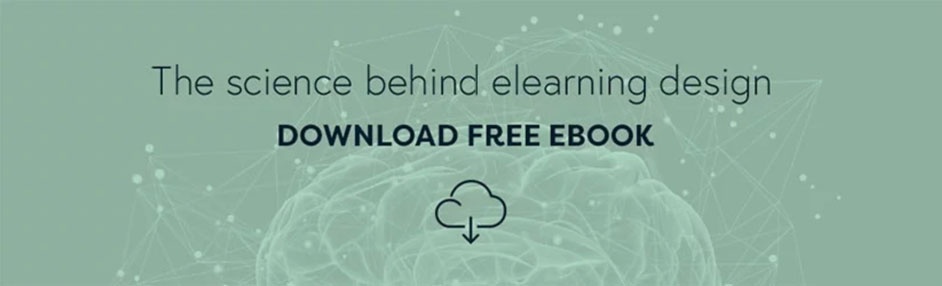








Was this article helpful?